Energizer® Ultimate Powersource™ Pro Battery Generator and Solar Panel Bundle
ENBG1000BUN
Regular price $1,899.99- Lightweight 991Wh lithium-ion battery
- High capacity 1200-watt inverter power runs a variety of appliances
- Pure sine wave technology provides clean, trouble-free signals for all your devices
- Green and portable – 200-watt foldable solar panel included
- UPS (uninterrupted power supply) can start the generator automatically when power goes out
- Fast charging – less than 2 hours using AC
- Intelligent power display shows time to empty and time to full
- FCC/ISED Statement
Download User Manual
- FEATURES
- SPEC
- FAQ’S

Introducing the Energizer® Ultimate PowerSource™ Pro Solar Bundle, the perfect solution for all your emergency backup power needs! This portable power source is lightweight, easy to use, quiet, and ecofriendly. When power goes out, it runs household items such as refrigerators, cable/Wi-Fi routers, TVs, and CPAP machines. It also charges portable electronic devices, including phones and laptops. In addition to being a perfect solution for power outages, the PowerSource™ Pro Solar Bundle is ideal for fueling that on-the-go lifestyle, including power for camping and RV living, the beach, construction sites, tailgaters, and remote working. The PowerSource™ Pro has an Uninterrupted Power Supply (UPS) that can turn on automatically when the power goes out. It has a long-lasting rechargeable lithium battery and advanced inverter technology, so the PowerSource™ Pro can handle high power surges and run your household items for several hours. It provides 1200 watts of pure sine wave inverter power to protect your appliances and electronic devices. With the included 200W solar panel, you have endless recharging for your PowerSource™ Pro on the go. The solar panel is foldable and portable for easy transport, and the integrated stand offers easy positioning for maximum sun exposure. The solar panel can convert to usable CLA, AC, and USB power with an 80% charge in under five hours. The PowerSource™ Pro recharges quickly. It takes only two hours using AC and less than seven hours using the included portable solar panel. The unit features three AC outlets, two 12W USB-A ports, one 100W USB-C port, and one 100W CLA Port. The built-in intelligent display shows remaining battery life and time to charge. At only 23 pounds and with a convenient handle, the PowerSource™ Pro is easy to transport anywhere. The Energizer® Ultimate POWERSOURCE™ Pro Solar Bundle is your reliable and convenient power source for all emergency preparedness and outdoor needs. |
| ENBG1000BUN | |
Dimensions | 15.35 x 9.5 x 8.8 in. |
Product Weight | 23 lbs. |
Battery Size | 991Wh |
Inverter Power | 1200 Watt, (1600 - 5 mins/2400 3S) |
Expansion Capable | Yes. Additional 200 Watt solar panel sold separately |
UPS Function | Yes |
Time to Charge (AC) | < 2 hrs |
Time to Charge (Solar) | 6-8 hrs with 1 panel, |
Intelligent Display | Yes |
Auto-Off Override | Yes |
Regulated CLA | Yes |
Solar Panel Size | 200 Watt |
Solar Panel Weight | 13 lbs. |
Solar Panel Design | Foldable, Portable, PET |
Included Accessories | 5M Cable with Anderson Connector |
Expandable | Yes - Additional 200 Watt Solar Panel sold separately |
General Questions
The PowerSource Pro can power a wide range of devices, including household items such as refrigerators, cable/Wi-Fi routers, medical equipment, fans, lights and portable digital devices, as well as camping/RV equipment to power your outdoor adventures. It features 3 AC outlets (1200W continuous), 2 USB-A ports (15W Total), 1 USB-C port (100W), and 1 CLA port (120W).
The runtime of the PowerSource Pro depends on the power consumption of your devices and the charge status of the battery. For example, when fully charged, it can power a refrigerator for up to 18 hours, a cable/Wi-Fi router for up to 60 hours, and an LED light for up to 100 hours.
| Device | Typical power draw (Watts) | Run Time |
|---|---|---|
| LED string lights | 3.3W | 280 hours |
| LED light bulb (100W equiv.) | 14W | 60 hours |
| LED light bulb (60W equiv.) | 8.2W | 100 hours |
| Incandescent light bulb | 58.8W | 14 hours |
| CPAP | 26W | 32 hours |
| TV (42" LED) | 48W | 16 hours |
| Cable modem + Wi-Fi router | 13W | 60 hours |
| Table fan | 30W | 20 hours |
| Bar fridge (1.7 cu ft) | 50W | 16 hours |
| Dorm fridge/Mini fridge (3.7 cu ft) | 40W | 20 hours |
| Full size refrigerator (18 cu ft) | 134W | 6 hours |
| Large size refrigerator (28 cu ft) | 78W | 9 hours |
| Ice maker | 90W | 9 hours |
| Coffee maker | 900W | 5 pots |
| Blender | 212W | 3 |
Yes, the PowerSource Pro bundle comes with a 200W solar panel, and you can also add up to an additional 200W solar panel(s) for a total of 400W of solar to increase its charging rate. If you already have a 12V solar panel (the open circuit voltage of your solar panel cannot exceed 30 volts) from another brand, you can most likely still use it with the PowerSource Pro. You may need to purchase an Anderson PP15/45 adapter and parallel Y-connector to connect your panel to the PowerSource.

The intelligent power display shows the remaining battery charge and the time to empty/full. It helps you monitor the power usage and plan your charging and discharging accordingly. The time to empty shown on the display is based on the current power draw of all the devices connected to the PowerSource Pro. The time to empty varies as the power draw varies. If the input power (charging the PowerSource) is greater than the output power (used to power your items), the LCD screen will show the “Time to Full” message. If the input power is less than the output power, the screen will show the “Time to Empty” message. The LCD screen can be turned off by pressing the display button. Refer to user manual for full LCD screen details diagram.
| Function | Description |
|---|---|
| Charging Input Indicators |
|
| Fuel Gauge Indicators |
|
| Power Output (Usage) Indicators |
|
| Special Function Indicators |
|
| Warning Indicators |
|
The PowerSource Pro can be charged via AC or solar power. It takes less than 2 hours to fully charge via AC power, and 3-4 hours to fully charge via 400W solar (approximately 8 hours with 200W). The solar panel’s integrated kickstand also makes it easy to position it for maximum sun exposure to help optimize solar recharging.
Yes, you can charge the PowerSource Pro while using it to power your devices
If your PowerSource is fully discharged, the intelligent LCD screen will be completely dark. This screen will illuminate as soon as the PowerSource is connected to power, letting you know that the unit is charging, and will continually display the growing charge level.
Yes, you can keep the PowerSource Pro Battery Generator plugged into your AC outlet for maintenance charging. The internal charger is designed to optimize power without overcharging the battery.
Yes, you can use smaller, lower-wattage solar panels to charge the PowerSource Pro Battery Generator, but the charge times will vary according to the wattage of your panel.
The advantages of adding another solar panel include faster charging which leads to longer runtimes for your devices.
The PowerSource Pro features top-tier, long-lasting LG lithium battery cells that hold a charge for months and can be recharged hundreds of times. Even with frequent weekly use, your PowerSource Pro will be a reliable source of power for up to 10 years.
UPS mode stands for Uninterruptible Power Supply mode. In this mode, the PowerSource Pro will continue to supply power to your devices when the input power source (AC or solar panel) is interrupted.
The PowerSource Pro battery generator can automatically turn on when you lose power to keep your devices going. Simply connect the PowerSource Pro to an AC outlet, then plug your devices into it and turn on the corresponding outputs by holding the button for 3 seconds, the port LED will blink. The PowerSource Pro will stay fully charged and when you experience a power outage, the PowerSource Pro will automatically engage the long-lasting lithium battery power to continue powering your devices.
To conserve power, each output is designed to automatically turn off if there is less than 10W-AC or 100mA-USB/12V power output for more than five hours. However, you can turn off this power save feature by simply pressing and holding the corresponding On/Off button (AC/USB/12V) for 3 seconds. For more detailed instructions on how to turn on UPS/Power Save Off mode, please refer to the “UPS” or “Power Save Off” Mode section in the user manual.
Turn on the outputs by pressing the power button located on the front panel of the PowerSource Pro. It may take up to 3 seconds before power is delivered to your device.
The PowerSource Pro Bundle comes with a 2-year warranty. To register your product for the warranty, go to battery-biz.com/Energizer/Register. Keep your proof of purchase as it is required for warranty support.
The battery capacity of the PowerSource Pro Battery Generator is 991Wh.
Yes, you can power and charge several items at once using any combination of available AC, 12V outlets and USB ports, as long as the total combined power draw of all connected items does not exceed 1200 Watts.
To conserve battery power on your PowerSource Pro Battery Generator, press the port button again to turn off unused outlet(s) and USB port(s). Additionally, when an output is not used for more than five hours it will automatically turn off to conserve battery power.
The maximum combined power draw of all connected items must not exceed 1200 Watts.
The PowerSource Pro operates in the temperature range of -10° to 45° C / 14° to 113° F.
Move the PowerSource to a cooler or warmer location as needed.
Remove some of the connected items to lower the total draw on the PowerSource.
Charge the PowerSource, it will automatically resume operation once it's charged to the minimum level.
Check the solar panel configuration and make sure the input is within range.
Check the AC input source to make sure there are no short circuits, then push in the red input overload switch on the back of the unit to reset it.
If a fault occurs, the following warning(s) will appear on the intelligent LCD screen. Please refer to the table provided in the product description to safely correct any problems and allow your PowerSource to reset and resume operation.
| Fault Type | PowerSource Shutdown | What it means | What to do | Reset (PowerSource resumes operation) |
|---|---|---|---|---|
| HI TEMP / LO TEMP | Yes (stops operation) | Your PowerSource is too hot or too cold (operating temperature range is -10° to 45° C / 14° to 113° F) | Move the PowerSource to a cooler or warmer location as needed | Automatic (Once proper temperature is reached) |
| OUTPUT OVERLOAD | Yes (stops operation) | Excessive power draw | Remove some of the connected items to lower the total draw on the PowerSource | Manual (turn inverter ON) |
| LOW BATTERY | Yes (stops operation) | PowerSource Low battery voltage (<9V) | Charge the PowerSource (Once charged to minimum level) | Flashing solar icon |
| Solar input shutdown | Yes (stops operation) | Solar Input range exceeded (See Product Specifications) | Check solar panel configuration | Automatic (Once input is within range) |
| Shuts down after 5 hours | Yes (stops operation) | Shuts down to save battery | Conserve power usage or recharge the PowerSource | Press ON/OFF button to resume operation |
Press and hold the power button to go into power save off mode. The LED flashes in this mode. Turning the port off cancels the override mode.
The Energizer® Solar Panel is a portable solar panel that converts solar energy to DC current for charging the PowerSource.
The Solar Panel connects directly to your PowerSource for simple, plug-and-play ease of use. Follow these steps to connect your Solar Panel to your PowerSource:
Unlock the solar panel
Unfold the legs
Position the solar panel for maximum sun exposure
Align the colors and connect the solar panel to your PowerSource
The PowerSource’s intelligent LCD screen will show the solar icon, the input power, and the battery charge level
No, the combiner cable must be a PARALLEL type. Do not use a Series type combiner.
The Energizer® PowerSource has the capability to accept up to 400 Watts of total solar charging power. You may connect an additional solar panel up to 200 Watts (200W + 200W = 400W).
To obtain the fastest charge time, position your solar panel where it will receive the maximum exposure to direct sunlight. If the solar panel is placed in shade or is used in cloudy conditions, it may take significantly longer to charge your PowerSource. It is recommended to keep your PowerSource charged so it is ready for use any time. One thing to note is that if the input power from your Solar Panel(s) equals or exceeds the total power draw of all of the items connected to your PowerSource, there will be no drain on the PowerSource’s internal battery while it is being used to run and charge your devices.
If the Solar Panel is placed in shade or is used in cloudy conditions, it may take significantly longer to charge your PowerSource. To obtain the fastest charge time, position your Solar Panel where it will receive the maximum exposure to direct sunlight.
Yes, the Solar Panel also connects to additional rechargeable products that use an Anderson PowerPole 15/45 connector for recharging the internal battery.
No, the PowerSource Pro Battery Generator is not waterproof, so it should not be exposed to water or moisture.
Yes, the PowerSource Pro Battery Generator includes pure sine wave AC outlets that can safely power sensitive electronics, like laptops and cameras.
No, the PowerSource Pro Battery Generator cannot be charged from a car’s DC port.
No, the battery is not large enough to supply a sufficient charge.
If you have additional questions, please contact Customer Service at 888.306.6890.
No, do not disassemble the PowerSource. Please contact Customer Service at 888.306.6890 if you have any questions.
Please refer to the safety information provided in the product description. Follow all instructions and cautionary markings on or provided with the product, and all appropriate sections of the guide. Work in a well-ventilated area and do not restrict ventilation in any way when charging the internal battery. Do not expose the PowerSource to fire or excessive temperature, above 130°C / 266°F. Never attempt to open the PowerSource as it contains no user-serviceable parts and will void your warranty if opened. Use the PowerSource in a ventilated area and ensure adequate clearance for the ventilation grills. Avoid using the PowerSource in moist conditions to avoid the risk of electric shock.
To maintain your PowerSource, clean the surface of the unit with a soft sponge or cloth using mild, non-abrasive cleaning detergent. Avoid using your PowerSource in dirty conditions where dust and moisture can clog the AC and USB outlets and charging ports. Keep it in a well-ventilated area away from direct exposure to outside elements whenever possible. Never insert anything into the PowerSource’s openings to clean them.
Technical support is available by telephone at 888-306-6890 or by email at Info@Battery-Biz.com. When contacting technical support, be prepared to provide your name, address, and telephone number, the name of the product, the make and model of any items or devices that you are using with the product, and symptoms of the problem(s) and what led to them.
Battery-Biz is committed to environmental responsibility and recommends that electronic devices be disposed of properly. Please contact your local city offices for information on recycling and disposal programs for e-waste. For instructions on how to recycle this product, visit http://www.call2recycle.org.
Do not deploy or handle the panels when they are wet or during periods of high winds. Do not allow water to pool in or near the panel.
To keep your Portable Solar Panel operating efficiently, periodically clean and maintain your panel using the simple steps below:
Clean the surface of the solar panel when necessary. Always use a soft sponge or cloth for cleaning. A mild, non-abrasive cleaning detergent may be used to remove stubborn dirt.
Clean your solar panel more frequently during drier months, as it may become covered in dust more quickly.
Regularly inspect and clean your panel more frequently if the panel is left outdoors in dusty, windy, or dirty conditions.
Periodically inspect additional components such as folding support legs, frames, cables, and closures for dirt, grit, oil, and other contaminants; clean as needed.
Note: Do not clean the panel when the surface is hot. Do not use a pressure washer to clean the panel. Failure to observe these warnings may result in damage to the panel and void your warranty.
©2023 Energizer®. Trademarks and certain designs are owned by Energizer® and used under license by Battery-Biz, Inc. All other trademarks are property of their respective owners and no affiliation with or endorsement of, or by, such third parties is implied.